Facilitation/ Guidance to Pensioners/ Family Pensioners for using SPARSH Portal
Facilitation/ Guidance to Pensioners/ Family Pensioners for using SPARSH Portal
Government of India Ministry of Defence
Department of Defence Production Directorate of Ordnance (C&S)
10-A, S.K. Bose Road, Kolkata ‒700001 (Administration & Co-ordination Div.)
Facilitation/ Guidance to Pensioners/ Family Pensioners for using SPARSH Portal
A number of complaints/ Grievances are received from the Pensioners/ Family Pensioners for Correction of Data in their PPOs. To facilitated the Pensioners/ Family Pensioners in correcting the data on their own wherever possible a Circular is issued. This Circular also contains the corrections which can be made by Head of Office (HOO) and PCDA(P), Allahabad. The corrections can be made by Pensioners/ Family Pensioners by using their own credential i.e. their User Name and Password provided by PCDA(P), Allahabad through SMS.
The procedure for Data Correction is given hereunder:
Flow Path:
- URL: https://sparsh.defencepension.gov.in → Services →Pensioner Data Verification(Verify Pension Claim) → Login to Continue → User Name and Password
- Following fields will be appeared for correction/edit under column “Profile Service Request”.
| Personal Details: | Editable | Non-editable | |||||||||||||||||||||||||||
| Service Details: |
| PAN (PAN is not editable however, PAN No. can be inserted if it is not there in Data base) | |||||||||||||||||||||||||||
| Family Details: |
|
| |||||||||||||||||||||||||||
| Family Details: | Click on the “👁” symbol and proceed as directed to edit the particulars wherever edit symbol is there. | ||||||||||||||||||||||||||||
| Bank Details: | Bank Account No. | IFSC Code Of Paying Branch | |||||||||||||||||||||||||||
| Other Details: | Previous Pension | All Data Can Be Edited. | |||||||||||||||||||||||||||
| Nominee Details: | Not Applicable | ||||||||||||||||||||||||||||
| Documents: | Relevant Document/s is/ are to be uploaded as shown in system for the Corrected Fields. | ||||||||||||||||||||||||||||
| Personal Details: | Editable | Non-editable | ||||||||||||||||||||||||||||||||||||||||||||||||||||||
| ||||||||||||||||||||||||||||||||||||||||||||||||||||||||
| Service Details: |
|
| ||||||||||||||||||||||||||||||||||||||||||||||||||||||
| Family Details: | On clicking on the “✎” symbol, edit can be done against all the fields like Name, Marital Status, etc. | |||||||||||||||||||||||||||||||||||||||||||||||||||||||
| Bank Details: | Bank Account No. | IFSC Code | ||||||||||||||||||||||||||||||||||||||||||||||||||||||
| Nominee Details: | All Data Can Be Edited. | |||||||||||||||||||||||||||||||||||||||||||||||||||||||
| Other Pension Details: | All Data Can Be Edited. | |||||||||||||||||||||||||||||||||||||||||||||||||||||||
| Pay Details: | Any kind of Pay related issue, HOO can’t edit. | |||||||||||||||||||||||||||||||||||||||||||||||||||||||
| Initiation Declarations: | SPARSH Declaration is not editable. | |||||||||||||||||||||||||||||||||||||||||||||||||||||||
Flow Path:
- URL: https://sparsh.defencepension.gov.in → Pensioner/ Family Pensioner can Login and edit → Verification by HOO → Audit by PCA(Fys.)/ LAO in case of DFUs → Approved/ Sanction by PCDA(P), Allahabad.
- On approval by PCDA(P), SMS is forwarded to Pensioner/ Family Pensioner so that the pensioner/ Family Pensioner can download Corrigendum PPO.
- Since there are four (04) stages for approval, it takes some time for getting the proposal approved which the Pensioners/ Family Pensioners should bear.
Registration for Family Pensioner for availing Family pension
Flow Path:
• URL: https://sparsh.defencepension.gov.in → Click on Start Family Pension/Death Reporting → Pensioner details → Reporter details → Proceed as directed.
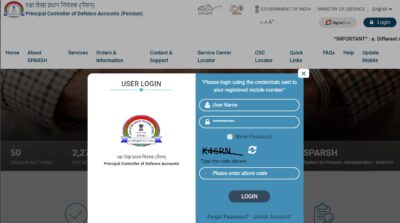

Comments